The Presentation Tool That's Still King
PowerPoint is a presentation tool that has been around for over 30 years, and it's still one of the most popular ways to create and deliver presentations. It's easy to use, versatile, and can be used for a wide range of purposes, from business meetings to school projects to personal presentations.
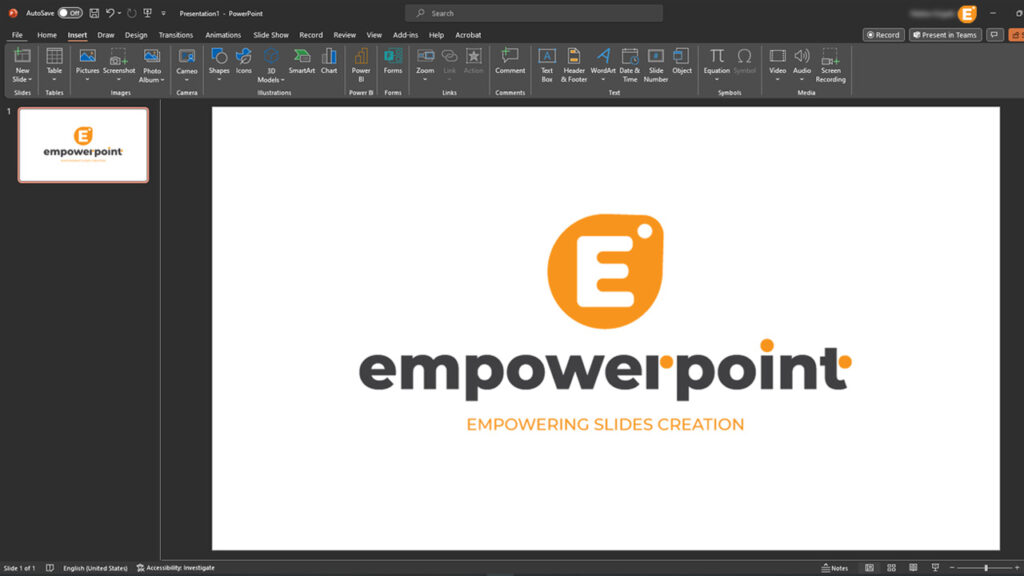
What is PowerPoint?
PowerPoint is a software application that allows you to create slide shows. Each slide can contain text, images, videos, and other multimedia elements. You can also add transitions and animations to your slides to make your presentations more engaging.
Why use PowerPoint?
There are many reasons why PowerPoint is such a popular presentation tool. Here are just a few:
- It's easy to use. PowerPoint has a user-friendly interface that makes it easy to create and edit presentations.
- It's versatile. PowerPoint can be used for a wide range of purposes, from business meetings to school projects to personal presentations.
- It's professional. PowerPoint presentations look polished and professional, which can make a good impression on your audience.
- It's interactive. PowerPoint allows you to add interactivity to your presentations, such as quizzes, polls, and surveys.
- It's widely used. PowerPoint is one of the most popular presentation tools in the world, so you can be confident that your audience will be familiar with it.
How to use PowerPoint
Here are a few basic tips on how to use PowerPoint:
- Start with a plan. Before you start creating your presentation, take some time to plan what you want to say. This will help you to organize your thoughts and create a more coherent presentation.
- Use a template. PowerPoint comes with a variety of templates that can help you to get started quickly and easily. Templates can also give your presentation a more professional look.
- Use visuals. Visuals, such as images and videos, can help to make your presentation more engaging and informative.
- Keep it simple. Don't overload your slides with too much text or images. Instead, focus on the key points that you want to make.
- Practice, practice, practice! The more you practice your presentation, the more confident you will be when you deliver it.
No Experience Needed
PowerPoint is a powerful presentation tool that can be used to create effective and engaging presentations for a wide range of audiences. If you're new to PowerPoint, we encourage you to experiment and learn the basics. With a little practice, you'll be able to create presentations that will impress your audience.
Here are some additional tips for using PowerPoint effectively:
- Use a consistent design throughout your presentation. This will help to create a more polished and professional look.
- Use fonts that are easy to read. Avoid using too many different fonts or font sizes in your presentation.
- Use high-quality images and videos. This will help to make your presentation more visually appealing.
- Use transitions and animations sparingly. Too many transitions and animations can be distracting and detract from your message.
- Proofread your presentation carefully before delivering it. This will help to catch any errors in grammar or spelling.
By following these tips, you can use PowerPoint to create presentations that are informative, engaging, and professional.